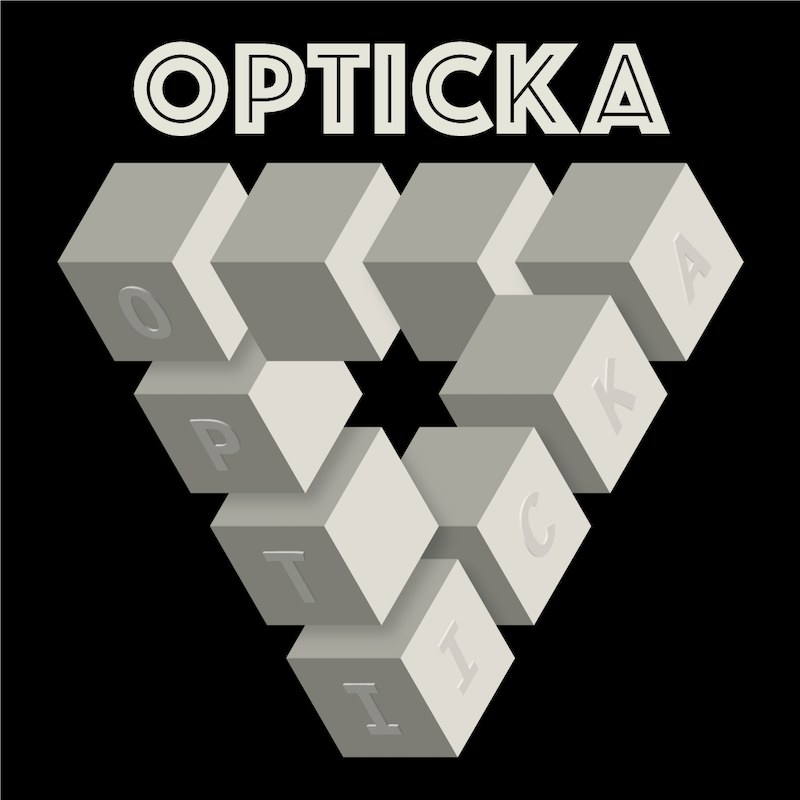 |
Opticka 2.16.1
Opticka is an experiment manager for behavioral research.
|
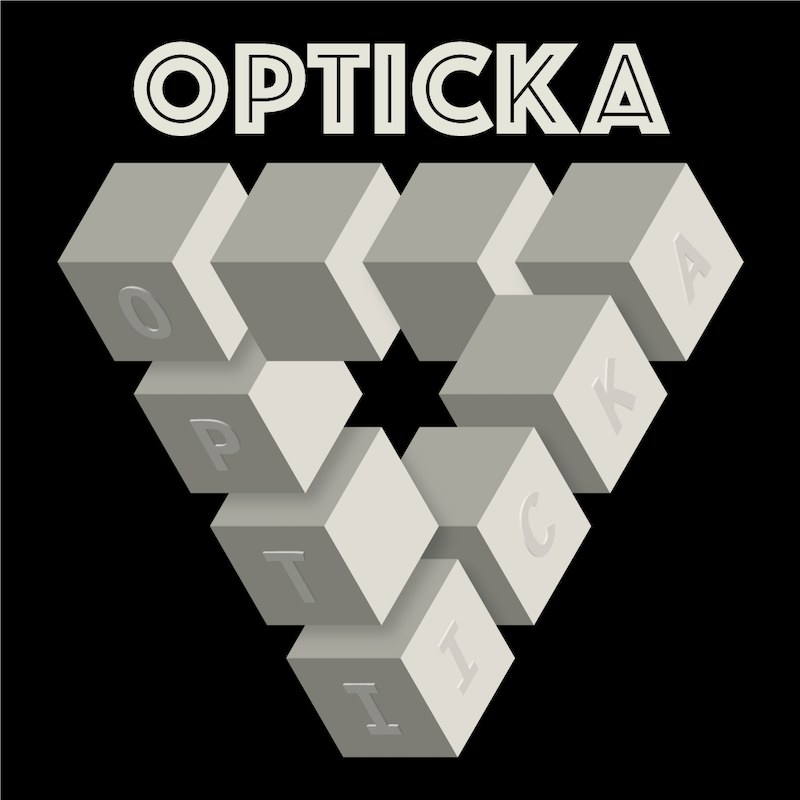 |
Opticka 2.16.1
Opticka is an experiment manager for behavioral research.
|
classdef support is currently incomplete...Opticka is tested and mostly used on 64bit Ubuntu 20.04 (in the lab) & macOS 12.x (only development) under MATLAB 2021b. The older LabJack U3/U6 interface (labJack.m) currently only works under Linux and macOS (Labjack uses a different interface on Linux/macOS vs. Windows). The newer LabJack T4/T7 interface (labJackT.m) does work cross-platform. Linux is by far the best OS according the PTB developer Mario Kleiner, and receives the majority of development work from him. It is **_strongly advised_** to use it for all real data collection. My experience is that Linux is much more robust and performs better than both macOS or Windows, and it is well worth the effort to use Linux for all PTB experimental computers (reserving macOS or Windows systems for development).
Using git to install is the recommended route; it makes it easy to update:
~/Code/ on Ubuntu and macOS and C:/Code/ on windows.cd to that parent folder in the terminal and run cd to the new ~/Code/opticka folder and run addOptickaToPath.mTo keep opticka up-to-date in the terminal: git pull — if you want to make local changes, then please create a new local branch to keep the main branch clean so you can pull without issue. If you do have issues pulling you can either (1) reset the repo losing any local changes: git fetch -v; git reset --hard origin/master; git clean -f -d; git pull — (2) stash your changes: git fetch -v; git stash push; git pull
I recommend using git as you can keep the code up-to-date by pulling from Github, but a ZIP install is a bit easier:
opticka-master folder in the zip to a new folder (I use ~/Code/opticka). You should end up with something like e.g. ~/Code/opticka/opticka.m as a path.cd to that folder and run addOptickaToPath.m.To keep up-to-date you should manually keep downloading and unzipping the newest versions...