Demonstration of a command-driven setup of an Opticka MOC Experiment.
Opticka is an object-oriented framework plus optional GUI for the Psychophysics toolbox, allowing randomised interleaved presentation of parameter-varying stimuli specified in experimenter-relevant values. It is designed to work on Linux, macOS or Windows and can interface via strobed words and ethernet with external harware for recording neurophysiological data.
In this example of a Methods of Constants (MOC) experiment, stimulus objects (myStims object), stimulus sequence (myTask object), and screenManager (myScreen object) are passed to the runExperiment class to run the experiment.
Opticka also has a UI (type opticka in the command window), which is a visual manager of the objects introduced here. The UI also controls other functions such as calibration, protocol loading/saving and communication with neurophysiological equipment via LabJack and ethernet. There is also an independent receptive field mapper (rfMapper) that uses mouse control to probe receptive fields for vision experiments and generates drawn hand maps.
The source of this file can be found at: https://github.com/iandol/opticka/blob/master/optickatest.m
Contents
Initial clear up of previous runs
Make sure we start in a clean environment, not essential
clear myStims myTask myExp myScreen sca %PTB screen clear all
Stimulus Initialisation
Set up 11 different stimuli. Values are in degrees, cycles/deg, deg/s etc. Colour is represented using floating point values from 0 - 1 and all objects accept an opacity (alpha) value. Each stimulus is a class object with a series of properties ('sf', 'colour' etc.) that you can set up by simply passing property name : value pairs into the stimulus class. You can also pass these in as a structure if you prefer. If you do not pass any properties, default values will be used without problems.
First we create a stimulus manager object that collects and handles groups of stimuli as if they were a single 'thing', so for example when you use the draw method on a metaStimulus myStims.draw(), it tells each of its child stimuli to draw in order
myStims = metaStimulus();
Stimului are made using stimulus classes. Each class inherits from baseStimulus, which has 5 abstract classes ALL stimuli must implement: [1] SETUP(screenManager) - takes a screenManager and sets up the stimulus properties ready for display. [2] DRAW() - draws the stimulus [3] ANIMATE() - for each stimulus class, animate takes speed, tf etc. and updates the position onscreen for the next flip. [4] UPDATE() - if any parameters have changed (size, position, colour etc.), then update ensures all properties are properly updated. [5] RESET() - returns the object back to its pre-setup state.
%The first few stimuli are gratings / gabors of varying kinds. myStims{1}=polarGratingStimulus('sf', 1, 'tf', 2, 'contrast', 0.7, ... 'size', 4, 'type', 'spiral', 'name', 'Spiral grating'); myStims{2}=gaborStimulus('sf', 1, 'contrast', 0.75, 'tf', 3, 'size', 3, 'angle', -70,... 'aspectRatio', 0.5, 'xPosition', 5, 'yPosition', -5,... 'name', 'Gabor'); myStims{3}=gratingStimulus('sf', 2, 'tf', 4, 'contrast', 0.7, 'size', 3, 'angle', 45,... 'xPosition', 0, 'yPosition', -11, 'mask', true, 'sigma', 30,... 'name', 'Edge-smoothed grating'); myStims{4}=gratingStimulus('type', 'square', 'sf', 2, 'contrast', 1, ... 'colour', [0.5 0.5 0.5], 'tf', 0,... 'size', 3, 'xPosition', 6, 'yPosition', 0, ... 'phaseReverseTime',0.33, ... 'mask', true, 'sigma', 10,... 'name', 'Squarewave grating');
This is log gabor filtered noise, based on code shared by Steve Dakin You can control the orientation / SF filtering, and pass an image through it, or let it create a random texture. It can phase reverse using an invert GLSL shader on the texture.
myStims{5}=logGaborStimulus('size', 3, 'xPosition', 0,'yPosition', -6,...
'sfPeak', 3, 'sfSigma', 0.05, 'angleSigma', 20, 'seed', 5,...
'phaseReverseTime',0.25, ...
'name', 'Log Gabor Filtered Noise');
This is a colour grating where two independant colours can be modulated relative to a base colour, in this case this is a red/green grating modulating from 0.5 background grey.
myStims{6}=colourGratingStimulus('colour', [1 0 0 1], 'colour2', [0 1 0 1],...
'baseColour', [0.5 0.5 0.5], 'tf', 1, 'size', 3, 'xPosition', -6, 'yPosition', 0,...
'name', 'Red/green grating');
coherent dot stimulus; 200 dots moving at 2deg/s with coherence set to 0.25
myStims{7}=dotsStimulus('density',50,'coherence',0.25,'xPosition',4,...
'yPosition',6,'dotType',3,'dotSize',0.1,'colorType','randomBW','mask',true,...
'name','Coherent dots');
A simple bar: bars can be solid in colour or have checkerboard/random texture (try setting 'type' to 'random' etc.). This is a bar moving at 4deg/s. Notice the startPosition is -4; this means start -4 degrees "behind" X and Y position, as the stimulus is displayed for 2 seconds the bar therefore traverses 4 degrees behind then 4 degrees past the X and Y position (i.e. drift a bar over a RF location) Also note as we will change the angle of this stimulus the geometry is calculated for you automatically!
myStims{8}=barStimulus('type','checkerboard','sf',2,'barWidth',1,'barHeight',4,...
'speed',4,'xPosition',0,'yPosition',0,'startPosition',-4,'phaseReverseTime',0.33,...
'name','Checkerboard bar');
an edge-smoothed spot; spots can also flash if needed
myStims{9}=discStimulus('type','flash','speed',2,'xPosition',4,'sigma',40,...
'yPosition',4,'colour',[1 1 0],'flashColour',[0 0 1],'size',3,'flashTime',[0.2 0.2],...
'name','Flashing disc');
a picture stimulus, by default this loads a picture from the opticka stimulus directory; you can rotate it, scale it etc and drift it across screen as in this case. Size is in degrees, scaling the whole picture
myStims{10}=imageStimulus('speed',2,'xPosition',-10,'yPosition',10,'size',4,...
'name','Image');
a picture stimulus, loading a simple star. Size is in degrees, scaling the whole picture
myStims{11}=imageStimulus('speed',0,'xPosition',0,'yPosition',5,'size',5,...
'filePath',[myStims.paths.root '/stimuli/star.png'],...
'modulateColour',[0.7 0.7 0.2], 'name', 'Pupil Core Marker');
a movie stimulus, by default this loads a movie from the opticka stimulus directory; you can rotate it, scale it etc and drift it across screen as in this case. Size is in degrees, scaling the whole movie
myStims{12}=movieStimulus('speed', 1, 'xPosition', -7, 'yPosition', -10,...
'size', 4, 'name', 'AVI transparent movie');
---> movieStimulus: Didn't find specified file so replacing with default movie /home/cog5/Code/opticka/stimuli/monkey-dance.avi
Task Initialisation
The taskSequence class defines a stimulus sequence (task) which is composed of randomised stimulus parameter changes (called variables) repeated over a set of blocks. A trial is an individual stimulus presentation. This example has three different variables changing over 3*2*2 values (12 unique trials) which is then repeated over 2 blocks for 24 trials in total.
NOTE: for more complex behavioural tasks, Opticka uses a finite state machine to generate flexible experimental protocols, see stateMachine() for more details.
myTask = taskSequence(); %new taskSequence object instance myTask.nBlocks = 2; %number of blocks myTask.trialTime = 1; %time of stimulus display: 2 seconds myTask.isTime = 0.25; %inter-trial time: 0.25 seconds myTask.ibTime = 0.5; %inter-block time: 1 second myTask.realTime = true; %we use real time for switching trials, false uses a tick timer updated every flip
Variable 1
Our first variable is angle, applied to 4 stimuli, randomly selected from values of 0 45 and 90 degrees
myTask.nVar(1).name = 'angle'; myTask.nVar(1).stimulus = [1 3 8 10 11 12]; myTask.nVar(1).values = [0 45 90]; % the next two parameters allow us to link a stimulus with % an offset; for example you could set stimulus 1 to values [1 2 3] % and if offsetvalue was 2 and offsetstimulus was 2 then the second % stimulus would change through [3 4 5]; myTask.nVar(1).offsetstimulus = [5 6]; myTask.nVar(1).offsetvalue = 90;
Variable 2
Our second variable is contrast, applied to stimuli 2 / 3 / 5, randomly selected from values of 0.025 and 0.1
myTask.nVar(2).name = 'contrast';
myTask.nVar(2).stimulus = [2 3 5];
myTask.nVar(2).values = [0.15 0.55];
Variable 3
Our third variable is X position, applied to stimulus 2 and 7, randomly selected from values of -3 and 3 degrees from visual center of screen
myTask.nVar(3).name = 'xPosition'; myTask.nVar(3).stimulus = [2 7]; myTask.nVar(3).values = [-6 6]; % the next two parameters allow us to link a stimulus with % an offset; for example you could set stimulus 1 to values [1 2 3] % and if offsetvalue was 2 and offsetstimulus was 2 then the second % stimulus would change through [3 4 5]; in this case we offset stimulus 10 % to +2 the values above i.e. [-4 8] myTask.nVar(3).offsetstimulus = [10]; myTask.nVar(3).offsetvalue = 2;
Randomisation
We call the method to randomise the trials in a block structure
randomiseTask(myTask);
---> taskSequence<taskSequence#1591845A0>: Took 58.6 ms | randomiseTask
Setup screenManager Object
we initialise the object with parameter options to open the PTB screen with. Note distance and pixels per cm define the resultant geometry > pixel mappings. You can set several screen parameters, windowing, blending etc. hideFlash uses a trick from Mario to set the CLqUT to the task background colour so you don't see the black flash on PTB screen initialisation.
myScreen = screenManager('distance', 57.3,... %display distance from observer 'pixelsPerCm', 36,... %calibration value for pixel density, measure using calibrateSize() 'backgroundColour', [0.5 0.5 0.5],... %initial background colour, using 0 - 1 colour range 'blend', true,... %enable OpenGL blending, you can also set blend modes when needed 'debug', false,... %enable debug mode? 'windowed', [],... %set to a widthxheight for debugging i.e. [800 600]; set to empty for fullscreen 'bitDepth', '8bit'); if ismac; myScreen.useRetina = true; end
PsychVulkanCore-INFO: Vulkan instance (version 1.3.290) created.
Setup runExperiment Object
We now pass our stimulus screen and sequence objects to the runExperiment class. runExperiment contains the runMOC() method that actually runs the task.
myExp = runExperiment('stimuli', myStims,... %stimulus objects 'task', myTask,... %task design object 'screen', myScreen,... %screen manager object 'photoDiode', true,... %show a black/white square for a photodiode to use 'debug', false,... %use debug mode? 'verbose', false); %minimal verbosity
run our method of constants (MOC) experiment; to exit early, press [q] during the interstimulus period.
opts.askForComments = false; runMOC(myExp, opts);
--->arduinoManager: Ports available: /dev/ttyS15
--->arduinoManager: Ports available: /dev/ttyS6
--->arduinoManager: Ports available: /dev/ttyS23
--->arduinoManager: Ports available: /dev/ttyS13
--->arduinoManager: Ports available: /dev/ttyS31
--->arduinoManager: Ports available: /dev/ttyS4
--->arduinoManager: Ports available: /dev/ttyS21
--->arduinoManager: Ports available: /dev/ttyS11
--->arduinoManager: Ports available: /dev/ttyS2
--->arduinoManager: Ports available: /dev/ttyS28
--->arduinoManager: Ports available: /dev/ttyS0
--->arduinoManager: Ports available: /dev/ttyS18
--->arduinoManager: Ports available: /dev/ttyS9
--->arduinoManager: Ports available: /dev/ttyS26
--->arduinoManager: Ports available: /dev/ttyS16
--->arduinoManager: Ports available: /dev/ttyACM0
--->arduinoManager: Ports available: /dev/ttyS7
--->arduinoManager: Ports available: /dev/ttyS24
--->arduinoManager: Ports available: /dev/ttyS14
--->arduinoManager: Ports available: /dev/ttyS5
--->arduinoManager: Ports available: /dev/ttyS22
--->arduinoManager: Ports available: /dev/ttyS12
--->arduinoManager: Ports available: /dev/ttyS30
--->arduinoManager: Ports available: /dev/ttyS3
--->arduinoManager: Ports available: /dev/ttyS20
--->arduinoManager: Ports available: /dev/ttyS10
--->arduinoManager: Ports available: /dev/ttyS29
--->arduinoManager: Ports available: /dev/ttyS1
--->arduinoManager: Ports available: /dev/ttyS19
--->arduinoManager: Ports available: /dev/ttyS27
--->arduinoManager: Ports available: /dev/ttyS17
--->arduinoManager: Ports available: /dev/ttyS8
--->arduinoManager: Ports available: /dev/ttyS25
PTB-INFO: Using PortAudio V19.7.0-devel, revision 147dd722548358763a8b649b3e4b41dfffbcfbb6
PTB-INFO: Using PortAudio V19.7.0-devel, revision 147dd722548358763a8b649b3e4b41dfffbcfbb6
---> audio-manager<audioManager#1591A6A5A>: Audio Manager initialisation complete | constructor
---> taskSequence<taskSequence#1591845A0>: Took 24.1 ms | randomiseTask
---> taskSequence.initialise: Initialised!
---> Path: /home/cog5/OptickaFiles/SavedData/lab/subjects/Simulcra/2024-09-13/session004/ created...
===>>> Save initial state: /tmp//Simulcra-session004-2024-9-13-13-53-44.mat
---> screenManager: Normal Screen Preferences used.
BitsPlusPlus: Could not find a Bits# config file under [/home/cog5/.Psychtoolbox/BitsSharpConfig.txt]. Assuming a Bits+ device instead of a Bits# is connected.
BitsPlusPlus: Please create a config file under this name if you have a Bits# and want to use it as Bits# instead of as a Bits+.
BitsPlusPlus: The most simple way is to create an empty file. A more robust way is to store the name of the Bits# serial port
BitsPlusPlus: in the first line of the text file, e.g., COM5 [Windows], or /dev/ttyACM0 [Linux] or similar.
---> screenManager: Probing for a Display++... NO Display++
---> screenManager: Internal processing set to: 8 bits
PTB-INFO: This is Psychtoolbox-3 for GNU/Linux X11, under Matlab 64-Bit (Version 3.0.19 - Build date: Jun 22 2024).
PTB-INFO: OS support status: Linux 6.8.0-44-lowlatency Supported.
PTB-INFO: Type 'PsychtoolboxVersion' for more detailed version information.
PTB-INFO: Most parts of the Psychtoolbox distribution are licensed to you under terms of the MIT License, with
PTB-INFO: some restrictions. See file 'License.txt' in the Psychtoolbox root folder for the exact licensing conditions.
PTB-INFO: For information about paid support, support memberships and other commercial services, please type
PTB-INFO: 'PsychPaidSupportAndServices'.
PTB-INFO: OpenGL-Renderer is AMD :: AMD Radeon RX 6800 (radeonsi, navi21, LLVM 17.0.6, DRM 3.57, 6.8.0-44-lowlatency) :: 4.6 (Compatibility Profile) Mesa 24.0.9-0ubuntu0.1
PTB-INFO: VBL startline = 1080 , VBL Endline = -1
PTB-INFO: Measured monitor refresh interval from VBLsync = 16.666684 ms [59.999937 Hz]. (50 valid samples taken, stddev=0.000501 ms.)
PTB-INFO: Reported monitor refresh interval from operating system = 16.666667 ms [60.000000 Hz].
PTB-INFO: Small deviations between reported values are normal and no reason to worry.
PTB-INFO: Psychtoolbox imaging pipeline starting up for window with requested imagingmode 1025 ...
PTB-INFO: Will use 8 bits per color component framebuffer for stimulus drawing.
PTB-INFO: Will use 8 bits per color component framebuffer for stimulus post-processing (if any).
---> screenManager: Previous OpenGL blending: GL_ONE | GL_ZERO
---> screenManager: OpenGL blending now: GL_SRC_ALPHA | GL_ONE_MINUS_SRC_ALPHA
Compiling all shaders matching /home/cog5/Code/opticka/stimuli/PolarGratingShader * into a GLSL program.
Building a fragment shader:Reading shader from file /home/cog5/Code/opticka/stimuli/PolarGratingShader.frag ...
Building a vertex shader:Reading shader from file /home/cog5/Code/opticka/stimuli/PolarGratingShader.vert ...
Compiling all shaders matching NonSymetricGaborShader * into a GLSL program.
Building a fragment shader:Reading shader from file /home/cog5/Code/Psychtoolbox-3/Psychtoolbox/PsychOpenGL/PsychGLSLShaders/NonSymetricGaborShader.frag.txt ...
Building a vertex shader:Reading shader from file /home/cog5/Code/Psychtoolbox-3/Psychtoolbox/PsychOpenGL/PsychGLSLShaders/NonSymetricGaborShader.vert.txt ...
Compiling all shaders matching SineGratingSmoothedApertureShader * into a GLSL program.
Building a fragment shader:Reading shader from file /home/cog5/Code/Psychtoolbox-3/Psychtoolbox/PsychOpenGL/PsychGLSLShaders/SineGratingSmoothedApertureShader.frag.txt ...
Building a vertex shader:Reading shader from file /home/cog5/Code/Psychtoolbox-3/Psychtoolbox/PsychOpenGL/PsychGLSLShaders/SineGratingSmoothedApertureShader.vert.txt ...
Compiling all shaders matching SquareWaveApertureShader * into a GLSL program.
Building a fragment shader:Reading shader from file /home/cog5/Code/Psychtoolbox-3/Psychtoolbox/PsychOpenGL/PsychGLSLShaders/SquareWaveApertureShader.frag.txt ...
Building a vertex shader:Reading shader from file /home/cog5/Code/Psychtoolbox-3/Psychtoolbox/PsychOpenGL/PsychGLSLShaders/SquareWaveApertureShader.vert.txt ...
Compiling all shaders matching SmoothedDiscShader * into a GLSL program.
Building a fragment shader:Reading shader from file /home/cog5/Code/Psychtoolbox-3/Psychtoolbox/PsychOpenGL/PsychGLSLShaders/SmoothedDiscShader.frag.txt ...
Building a vertex shader:Reading shader from file /home/cog5/Code/Psychtoolbox-3/Psychtoolbox/PsychOpenGL/PsychGLSLShaders/SmoothedDiscShader.vert.txt ...
Compiling all shaders matching /home/cog5/Code/opticka/stimuli/invert.frag * into a GLSL program.
Building a fragment shader:Reading shader from file /home/cog5/Code/opticka/stimuli/invert.frag ...
---> Red/green grating<colourGratingStimulus#159179213>: Reset sigma to -1 as type=squarewave | SETUP
Compiling all shaders matching ColorGratingShader * into a GLSL program.
Building a fragment shader:Reading shader from file /home/cog5/Code/Psychtoolbox-3/Psychtoolbox/PsychOpenGL/PsychGLSLShaders/ColorGratingShader.frag.txt ...
Building a vertex shader:Reading shader from file /home/cog5/Code/Psychtoolbox-3/Psychtoolbox/PsychOpenGL/PsychGLSLShaders/ColorGratingShader.vert.txt ...
Compiling all shaders matching SmoothedDiscShader * into a GLSL program.
Building a fragment shader:Reading shader from file /home/cog5/Code/Psychtoolbox-3/Psychtoolbox/PsychOpenGL/PsychGLSLShaders/SmoothedDiscShader.frag.txt ...
Building a vertex shader:Reading shader from file /home/cog5/Code/Psychtoolbox-3/Psychtoolbox/PsychOpenGL/PsychGLSLShaders/SmoothedDiscShader.vert.txt ...
Compiling all shaders matching SmoothedDiscShader * into a GLSL program.
Building a fragment shader:Reading shader from file /home/cog5/Code/Psychtoolbox-3/Psychtoolbox/PsychOpenGL/PsychGLSLShaders/SmoothedDiscShader.frag.txt ...
Building a vertex shader:Reading shader from file /home/cog5/Code/Psychtoolbox-3/Psychtoolbox/PsychOpenGL/PsychGLSLShaders/SmoothedDiscShader.vert.txt ...
--->>> movieStimulus: /home/cog5/Code/opticka/stimuli/monkey-dance.avi
0.92 seconds duration, frames @ 25.000000 fps, w x h = 320 x 320, in 101ms
Blocking: 0 | Loop: 1 | Preloadsecs: -1 | Pixelformat: | Flags:
===>>> No strobe output I/O...
===> No reward TTLs will be sent...
===>>> Warming up the GPU and I/O systems... <<<===
PTB-INFO: Movie playback had to drop 1 frames of movie 0 to keep playback in sync.
selectionOut = 1
selectionOut = 1
===>>> START @ Blank:1 | B:1 R:1 [1/24] | V: 1 | Time: 0.000 (0) > angle: 0.000 > contrast: 0.150 > xPosition:
-6.000 | 10 = /home/cog5/Code/opticka/stimuli/Bosch.jpeg | 11 =
/home/cog5/Code/opticka/stimuli/star.png | 12 = /home/cog5/Code/opticka/stimuli/monkey-dance.avi
===>>> IN BLANK : Blank:1 | B:1 R:1 [1/24] | V: 1 | Time: 0.000 (1) > angle: 0.000 > contrast: 0.150 > xPosition:
-6.000 | 10 = /home/cog5/Code/opticka/stimuli/Bosch.jpeg | 11 =
/home/cog5/Code/opticka/stimuli/star.png | 12 = /home/cog5/Code/opticka/stimuli/monkey-dance.avi
!!!===>>> 14@0.25 B:0 T:1.25 TK:75
!!!===>>> 74@1.25 B:1 T:1.50 TK:90
===>>> IN BLANK : Blank:1 | B:1 R:2 [2/24] | V: 6 | Time: 1.283 (75) > angle: 45.000 > contrast: 0.150 >
xPosition: 6.000 | 10 = /home/cog5/Code/opticka/stimuli/Bosch.jpeg | 11 =
/home/cog5/Code/opticka/stimuli/star.png | 12 = /home/cog5/Code/opticka/stimuli/monkey-dance.avi
!!!===>>> 88@1.50 B:0 T:2.50 TK:150
!!!===>>> 148@2.50 B:1 T:2.75 TK:165
===>>> IN BLANK : Blank:1 | B:1 R:3 [3/24] | V: 10 | Time: 2.533 (149) > angle: 90.000 > contrast: 0.150 >
xPosition: 6.000 | 10 = /home/cog5/Code/opticka/stimuli/Bosch.jpeg | 11 =
/home/cog5/Code/opticka/stimuli/star.png | 12 = /home/cog5/Code/opticka/stimuli/monkey-dance.avi
!!!===>>> 162@2.75 B:0 T:3.75 TK:225
!!!===>>> 222@3.75 B:1 T:4.00 TK:240
===>>> IN BLANK : Blank:1 | B:1 R:4 [4/24] | V: 8 | Time: 3.783 (223) > angle: 45.000 > contrast: 0.550 >
xPosition: 6.000 | 10 = /home/cog5/Code/opticka/stimuli/Bosch.jpeg | 11 =
/home/cog5/Code/opticka/stimuli/star.png | 12 = /home/cog5/Code/opticka/stimuli/monkey-dance.avi
PTB-INFO: Movie playback had to drop 10 frames of movie 0 to keep playback in sync.
selectionOut = 1
!!!===>>> 237@4.00 B:0 T:5.00 TK:300
!!!===>>> 297@5.00 B:1 T:5.25 TK:315
===>>> IN BLANK : Blank:1 | B:1 R:5 [5/24] | V: 7 | Time: 5.033 (298) > angle: 45.000 > contrast: 0.550 >
xPosition: -6.000 | 10 = /home/cog5/Code/opticka/stimuli/Bosch.jpeg | 11 =
/home/cog5/Code/opticka/stimuli/star.png | 12 = /home/cog5/Code/opticka/stimuli/monkey-dance.avi
---> screenManager: RESET GAMMA TABLES
---> Number of dropped movie frames: 0
---> screenManager 15918E73D: Closing screen = 1, Win = 10, Kind = 1
INFO: PTB's Screen('Flip', 10) command seems to have missed the requested stimulus presentation deadline
INFO: a total of 5 times out of a total of 434 flips during this session.
INFO: This number is fairly accurate (and indicative of real timing problems in your own code or your system)
INFO: if you provided requested stimulus onset times with the 'when' argument of Screen('Flip', window [, when]);
INFO: If you called Screen('Flip', window); without the 'when' argument, this count is more of a ''mild'' indicator
INFO: of timing behaviour than a hard reliable measurement. Large numbers may indicate problems and should at least
INFO: deserve your closer attention. Cfe. 'help SyncTrouble', the FAQ section at www.psychtoolbox.org and the
INFO: examples in the PDF presentation in PsychDocumentation/Psychtoolbox3-Slides.pdf for more info and timing tips.
#####################
===>>> <strong>SAVED DATA to: /home/cog5/OptickaFiles/SavedData/lab/subjects/Simulcra/2024-09-13/session004//opticka.raw.Simulcra-session004-2024-9-13-13-53-44.mat</strong>
#####################
Visual Trial List
Lets print out a table of the stimulus properties for every trial
showTable(myTask);
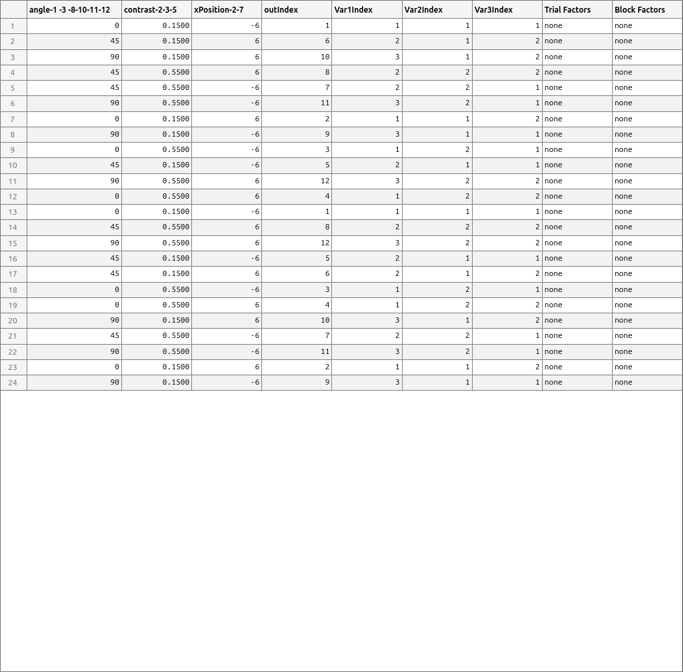
Plot a timing log of every frame against the stimulus on/off times:
showTimingLog(myExp);
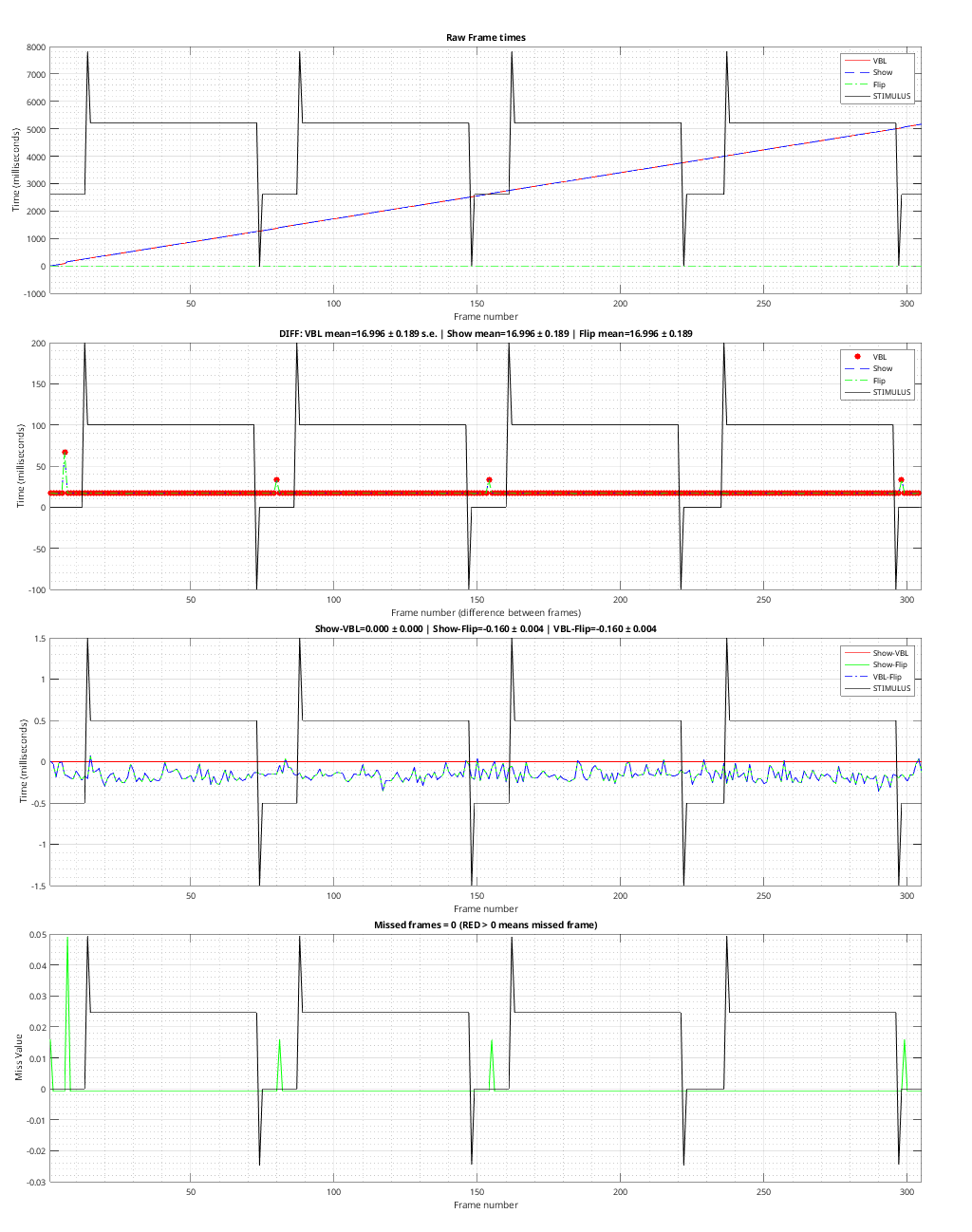
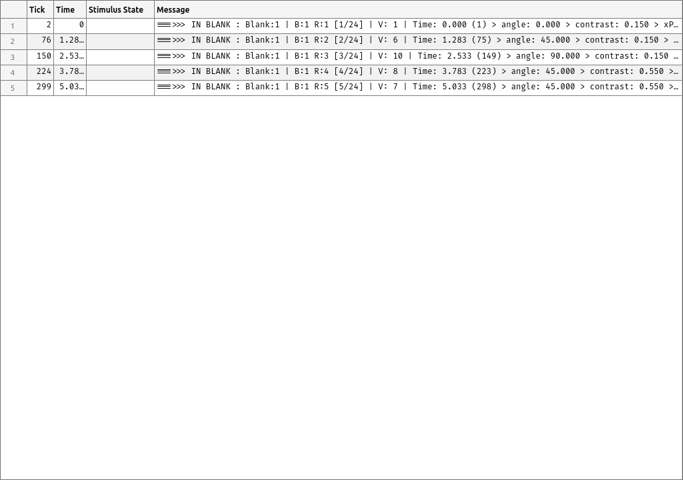
The image above is a graphical timing plot of every frame and whether any frames were dropped during stimulus presentation. This will not consider dropped frames during the GPU warming or inter trial time as dropped as the display is blank and we are using absolute time values for our trial transitions. Opticka actually resets and updates the stimulus objects on the second and subsequent frames of the inter trial blank, this forces any computation of stimulus parameter to when it doesn't matter; but note for complex stimuli a frame or two may be dropped during the blank and so ensure you set the inter trial time > than the dropped frames!
Manual control
You don't need to use opticka's stimuli via runExperiment(), you can use them in your own experiments, lets have a quick look here, set runThis to true to run the following code:
runThis = false; if ~runThis; return; end % We'll use the movie stimulus, and run it on its own, using its methods % to draw() and animate() in a standard PTB loop WaitSecs('YieldSecs',2); reset(myStims); % reset them back to their defaults %stimulus myMovie = myStims{12}; % the movie stimulus from above myMovie.xPosition = 0; myMovie.yPosition = 0; myMovie.speed = 5; myMovie.size = 0; %if size is zero, then native dimensions are used. myMovie.direction = 45; %you can specify the motion direction seperate from texture angle myMovie.enforceBlending = false; %not needed as screen will use correct blending mode % screen settings myScreen.backgroundColour = [1 0 0]; myScreen.srcMode = 'GL_SRC_ALPHA'; myScreen.dstMode = 'GL_ONE_MINUS_SRC_ALPHA'; open(myScreen); %open a screen setup(myMovie, myScreen); %setup the stimulus with the screen configuration for i = 1:myScreen.screenVals.fps*2 draw(myMovie); finishDrawing(myScreen); animate(myMovie); flip(myScreen); end reset(myMovie); close(myScreen);