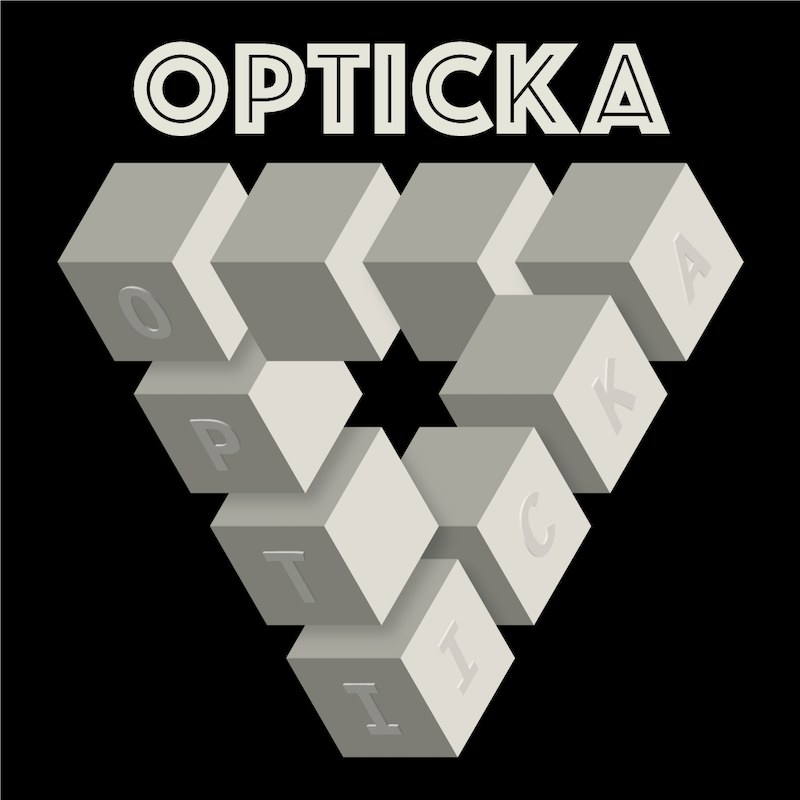 |
Opticka 2.16.1
Opticka is an experiment manager for behavioral research.
|
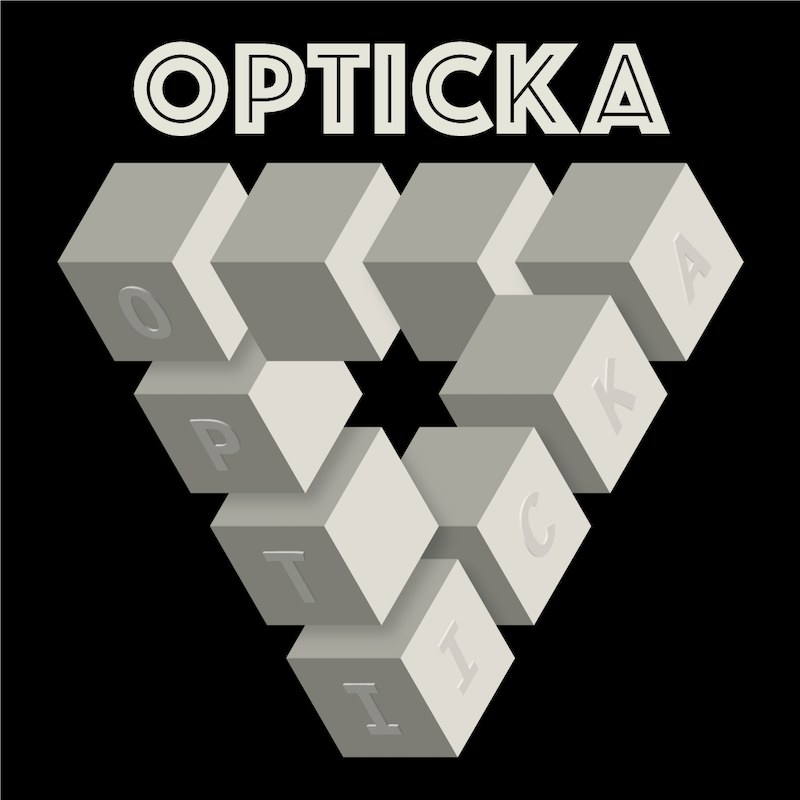 |
Opticka 2.16.1
Opticka is an experiment manager for behavioral research.
|
Opticka uses the taskSequence class to specify one or more variable names and values [nVar] that can be randomised using balanced blocked repetition and applied to one or multiple stimuli during a task. The taskSequence class can also specify independent trial level [trialVar] and block level [blockVar] randomisation values. In addition, you can add a staircase (needs Palamedes toolbox), to run alongside the taskSequence (see the Saccadic Countermanding core protocol for an example of using a staircase).
Variables can have modifiers, best explained by example:
angle[-90 0 90]12; 90In this case, angle is varied -90° 0° 90° for stimulus 1. Stimulus 2 has the modifier 90 applied, so for example if stimulus 1 = -90° then stimulus 2 = -90° + 90° = 0°.
Modifiers can also be string commands:
- shift +2 places in the Value list. For example say for stimulus 1Values = [-90 -45 0 45 90 135 180]and for this trial the fourth value45is randomly selected. For stimulus 2 we then shift two places to fetch the sixth value135. Shift wraps from end to start (e.g. if seventh value180was selected for stimulus 1 then second value-45would be selected for stimulus 2), and you can use negative values (-1would select the third place0for example). 1.2; 'invert'— take the current value and invert it, so if the current value is+10°then invert will make stimulus 2-10°. 1.2; 'xvar(10, 0.5)'— ForxyPositionvariables you can add a variable x position. In this case whatever the X position is,xvar(10)will add or subtract (50% probability) 10°. So for example if X position is0°then the modifier could result in+10°or-10°with a 50% probability. Change0.5to change the probability. 1.2; 'yvar(10, 0.5)'— Same asxvarbut for Y axis. 1.2; 'xoffset(5)'— ForxyPositionadd a fixed X position offset, so in this case add 5° to whatever value the X axis position is. 1.2; 'xoffset(5)'— ForxyPositionadd a fixed X position offset, so in this case add 5° for stimulus 2 to whatever value the X axis position is of stimulus 1. 1.2; 'yoffset(5)'— ForxyPosition` add a fixed Y position offset, so in this case add 5° for stimulus 2 to whatever value the Y axis position is of stimulus 1.You can set [Block Values] and [Trial Values] in the UI and assign probabilities. These are assigned independently of any variables. So for example setting trial values: ‘{'a’,'b'}trial probabilities:{0.3 0.7}would randomly assign eitheraorbin a 30:70 proability to each trial. Block factors have the same assignation, but applies over the blocks. So for example say we have a variable with two values (-10 or +10 degrees) and 5 repeat blocks. The trials are randomised. Separately we assign{'a','b'}to trials and{'x','y'}` to get an experiment table of 5 blocks that may look like thislike this:
Var Idx TrialV BlockV
10 2 b y -10 1 b y 10 2 a x -10 1 b x 10 2 a x -10 1 b x 10 2 a x -10 1 b x 10 2 a y -10 1 a y
You can enter 3 values, start | end | steps, and press the log or the lin buttons to interpolate a log or linear range, for example 1 2 5 would get converted to 1 1.1892 1.4142 1.6818 2 when pressing the log button.
This small tool allows you to specify the number of points, distance from center and additional rotation to calculate the correct X and Y positions. For example if you specified 8 points with 12° from the center the tool would calculate {[12 0], [8.49 8.49], [0 12], [-8.49 8.49], [-12 0], [-8.49 -8.49], [0 -12], [8.49 -8.49]} for the xyPosition values.